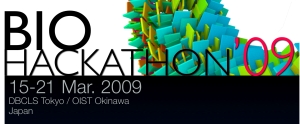| 121 | | * 使い方など>dokky |
| | 121 | * Usage[[BR]][[Image(section.png)]][[BR]] |
| | 122 | * (1)Choose genome file. You can search the species our server has (see following figure) , or load by G-language REST temporary reference ID or preset genome ID. File upload will be available.[[BR]] [[Image(incre.png)]] |
| | 123 | * (2)Select analysis method from functions list. |
| | 124 | * (3)Results come here and automatically added to History section. |
| | 125 | * (4)All of the analysis you did are available here to check the previous analysis results. |
| | 126 | |
| | 127 | * TODO |
| | 128 | * [Data load] add file upload form |
| | 129 | * [Analysis] categorize by function orthology |
| | 130 | * [Analysis] hint tip |
| | 131 | * [Analysis] parameter input box |
| | 132 | * [History] 'Send to Galaxy' |
| | 133 | * [History] design improvement |
| | 134 | |